Search Suggest
We are
Providing Quality services for App. Business. Designing. Marketing. Portfolio.
We help business owners and startups better serve more clients through digital enabled tools and strategies that increase market reach. We specialize in serving business owners through our practical experience and passion.
Read More
OUR GREAT FEATURES
Client Oriented
Meganto quality templates can make your website load faster
Easy Adaptable
Meganto quality templates can make your website load faster
Awesome Support
Meganto quality templates can make your website load faster

Shop Integrated
Meganto quality templates can make your website load faster
Expert Instruction
Meganto quality templates can make your website load faster
Fully Responsive
Meganto quality templates can make your website load faster
Our Live Catalogue
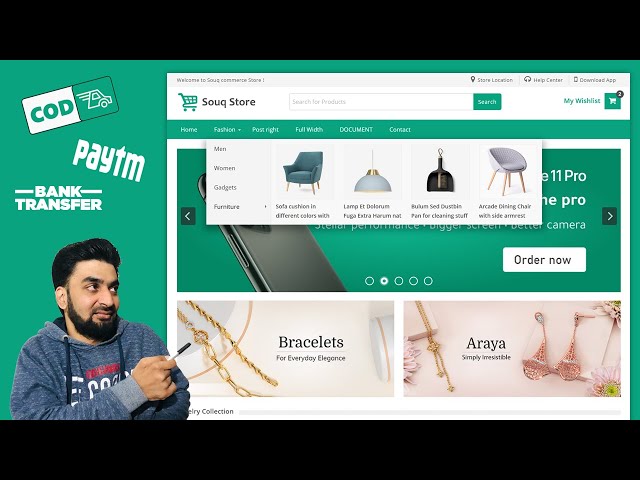
Effectively Enhance Your Business following this Tutorial
We help business owners and startups better serve more clients through digital enabled tools and strategies that increase market reach. We speciliaze in serving business owners through our practical experience and passion.
Read MoreWe Offer A Variety Of Industry Specific Marketing Solutions
We help business owners and startups better serve more clients through digital enabled tools and strategies that increase market reach. We speciliaze in serving business owners through our practical experience and passion.
Try it freeDigital Strategy
Create stunning, effective sales documents with custom-designed theme & template.
Content Creation
Create stunning, effective sales documents with custom-designed theme & template.
Premium Support
Create stunning, effective sales documents with custom-designed theme & template.
Our Recent Projects
Photo Editing Tips for Landscape Photography
The Benefits of RAW Photos and How it impacts on Photo Editing
মোবাইল দিয়েই প্রিমিয়াম মানের ফেসবুক কভার ফটো তৈরি করুন
A expansive Guide to Audio Editing on Android Devices
10 Creative Ways to Use Pixellab for Your Social Media Posts
Some Numbers that Matter to Us
Days Worked
Project Finished
Coffee Cup
Client Satisfied
Frequently Asked Quetions
Read our FAQ's to understand the details of services we're providing to help you improve your website
Some content. Lorem ipsum, dolor sit amet consectetur adipisicing elit. Voluptas, mollitia? Porro quod officia in non et aperiam ipsa ab sit nihil necessitatibus corrupti explicabo quam sapiente est culpa nostrum, nisi, optio dicta cumque eum cum a repudiandae. Aperiam, qui aliquid.
Some content. Lorem ipsum, dolor sit amet consectetur adipisicing elit. Voluptas, mollitia? Porro quod officia in non et aperiam ipsa ab sit nihil necessitatibus corrupti explicabo quam sapiente est culpa nostrum, nisi, optio dicta cumque eum cum a repudiandae. Aperiam, qui aliquid.
Some content. Lorem ipsum, dolor sit amet consectetur adipisicing elit. Voluptas, mollitia? Porro quod officia in non et aperiam ipsa ab sit nihil necessitatibus corrupti explicabo quam sapiente est culpa nostrum, nisi, optio dicta cumque eum cum a repudiandae. Aperiam, qui aliquid.
Some content. Lorem ipsum, dolor sit amet consectetur adipisicing elit. Voluptas, mollitia? Porro quod officia in non et aperiam ipsa ab sit nihil necessitatibus corrupti explicabo quam sapiente est culpa nostrum, nisi, optio dicta cumque eum cum a repudiandae. Aperiam, qui aliquid.
Some content. Lorem ipsum, dolor sit amet consectetur adipisicing elit. Voluptas, mollitia? Porro quod officia in non et aperiam ipsa ab sit nihil necessitatibus corrupti explicabo quam sapiente est culpa nostrum, nisi, optio dicta cumque eum cum a repudiandae. Aperiam, qui aliquid.
Some content. Lorem ipsum, dolor sit amet consectetur adipisicing elit. Voluptas, mollitia? Porro quod officia in non et aperiam ipsa ab sit nihil necessitatibus corrupti explicabo quam sapiente est culpa nostrum, nisi, optio dicta cumque eum cum a repudiandae. Aperiam, qui aliquid.
Pricing Plans
We offer a variety of tools and solutions to help you increase website traffic and solutions.
.webp)
.jpg)

.webp)
